We are now going to create a short resume that will be used to email basketball teams abroad and will be the first thing you see when you open your long resume.
Like I said, this resume will be used for emailing many teams, as well as being the first three pages of your full resume, but we need to do some prep work first. We need to upload the game movie to the Internet, create a highlight tape and create a Skype account.
Skype is just like any other instant messenger like AIM or MSN, although Skype specializes in phone calls. Just like if you were to send someone an instant message, you can plug a headset that has a microphone and headphones into your computer and call them over the Internet. If the foreign basketball team has the same setup, they can talk to you as if you were on the phone. The best thing about Skype is that you can talk like this with anyone around the world for free. You can also call landlines and mobiles anywhere in the world for just 2 cents a minute, which is extremely cheap. So take a break and create an account with a professional username for free at:
Skype (Google this to find the site)
Now we will come back to talk about how to upload gaming videos to the internet.
The best place to upload full game videos is:
Blip.tv (Google this to find the site)
This website provides the fastest loading times and video quality on the internet. You can load the files very easily by game halves. So, you will upload your first half to the website and then the second half. Be sure to give the descriptions of the videos. In the description box, list your stats for the game and create a short review about the game.
Now take those links for each game you uploaded and paste them at the bottom of the first page of your resume.
The next step will take you more time. You need to create your featured tape or you can pay people to do it for you. If you liked what I suggested and collected all the movies in your game throughout your career, you have plenty of movies to watch. However, you should have some memories of certain games that you want to break down. You’re going to have to learn how to use a movie editor (which isn’t hard). The ones I recommend are Windows Movie Maker (for Windows users) or imovie (for Mac users). These programs are pretty basic and if I learned how to use them myself, you can too. Use the tutorials and help menu of each of these programs for help.
You want to do three different real highlights. This is a lot of work at first. One is going to be your entire run and can last about 10 minutes. You should start with a title slide that gives all of your stats and contact information. Then the highlights begin. The reel should end with your contact information again and a statement that you are unsigned and hoping to catch the attention of clubs and agents.
The other two highlights you need to do will be single game highlights each. Take your best games and cut them down so they only show up every time you did something good. These will be short, but will help you get more exposure and show coaches your style of play without having to watch a full game. Most trainers don’t like full season or career highlight reels because just about anyone can look good doing this, but if it’s just from one game, it’s a little different. With that said, most basketball coaches abroad will still choose to watch the film of the game.
Now, you don’t want to load the highlights on blip.tv because you’ll get more traffic if you set them to:
YouTube (Google this to find the site)
YouTube doesn’t allow you to upload full games, so it’s perfect to use for highlights and will get you some organic traffic too. Be sure to take note of the links shown in these videos.
Take those links and put them at the bottom of the first page of your resume under “Featured.” So now you should have a decent list of links at the bottom for foreign basketball coaches to click on and then watch their games or recaps.