Smartphones pose different sets of security challenges, as they store vast amounts of personal, confidential, and sensitive data and remain continuously connected to the cloud. Data encryption is available in its crudest forms on iPads and iPhones, while it is totally absent on Androids! Therefore, our iPads, iPhones, Androids are easy targets for cyber attacks. This puts the onus on users to make the security of their smartphones a high priority.
This article clarifies the best practices you can adopt to protect your devices:
- Always turn off Bluetooth and Wi-Fi when you’re not using them. In addition to draining the device’s battery, Wi-Fi and Bluetooth provide easy access for hackers and cybercriminals; resulting in a loss of certain features/applications on your phone, a loss of contact information, or an increase in your phone bill.
- Enforce strong password policies on your device. Avoid obvious passwords like 1111, 0000, 1234, 5683, etc. To prevent any unauthorized access to your device data, you can set your device to erase all data, after ‘x’ number of failed attempts. Also, the screen should be set to lock after the device is idle for ‘x’ number of minutes.
- Enable encryption on your backup files. Many smartphones, especially those powered by Apple and Google, automatically back up and encrypt data on the device. However, if automatic backup and encryption are not available on your device, you need to install a third-party app and back up your phone data.
- Disable location when you are not using it. This way, your location details will not be tracked and software providers will not be able to contact you. Some applications like Google Earth require this option to be turned on; just remember to keep it turned off the rest of the time.
- Use a VPN to connect to the Internet through a public Wi-Fi hotspot. Doing so will prevent any over-the-air tracking and make the connection even more secure.
- Make sure your devices are up to date with relevant security patches and firmware updates to keep your device healthy. Security and firmware updates make the device more stable and less susceptible to any data vulnerability.
- Use a password manager to securely store and manage your passwords. Many device owners store their account credentials for different applications (online banking, email accounts, forums, memberships, etc.) in a text file. This is very risky and makes the data vulnerable to cyber attacks.
- Data wipe should be turned on in case devices are lost or stolen.
- Download apps for your smartphone only from trusted sources or official sites.
So the next time you use your iPad, iPhone, Android, BlackBerry or Symbian phone, follow these simple tips to strengthen the security of your mobile device. If you have any more tips to add to the list, please leave a comment or email me.