If you use a computer, you need to know more than just how to use your email and surf the web. You need to know that you are protected. If there is no one responsible for the computers in your home or office, choose someone, fast. Your job is to ensure that everything I have listed below is done regularly so that you can relax a bit.
anti virus
This should go without saying, but I still run into computers with out-of-date antivirus software quite often. In 2005, antivirus software must be updated daily and paid for annually. If you haven’t paid for a subscription, then you don’t have current antivirus software.
Every month someone should verify that your installed AV software is running and is automatically updated, with the current virus definitions. Sometimes they stop working or updating because they are attacked between updates. It must remain virus free.
spyware
Spyware is EVIL software that gets worse every day. Spyware is probably what’s wrong with your computer. If you haven’t run spyware removal software lately, I guarantee you have some on your system. It’s that easy.
To remove spyware yourself, you should run an updated version of your favorite spyware removal software at least once a month. Weekly is better. Just like antivirus software, it needs to be updated all the time. Unlike antivirus software, however, most antispyware software won’t update itself. Most should be set to update automatically and protect you from new infections.
Windows updates
Microsoft discovers and fixes bugs in its Windows operating system on an almost weekly basis. These “fixes” or “patches” are available for free on their website, and you need to make sure Windows Updates are taking place. Now that you probably have high-speed Internet, this step is critical to the security and functionality of your computers. Once you get some spyware, these security holes are being exploited.
In Windows XP, you can schedule this to happen automatically in My Computer Properties. I use automatic update for myself and all peer-to-peer network customers. In a server environment, I don’t recommend it.
For other versions of Windows than XP, you should update your Windows monthly at windowsupdate.com
startup programs
There are dozens of software programs that can start when Windows loads, slowing down your computer to the max. These usually appear on the taskbar next to your clock and when you press CTL – ALT – DEL to view services and apps. If you need a scrollbar, you’re stuck!
By using a Windows utility called msconfig, you can manage your startup items. Go to Start, run and type msconfig, then press Enter. Go to the Home tab and you will see the options under the Home tab. Be careful there and pay attention.
firewall
A firewall prevents people from accessing your computer over the Internet. Spyware and Trojan viruses make it easy for hackers to break into your computers, but even when your system is clean, the risk of attack still exists, if there’s a hole in Windows (and there is). You need a firewall, and if you have a wireless connection, you need strong password protection on the router to keep your neighbors out.
On a monthly basis, you should make sure that your firewall, either (software or hardware), is turned on and up to date. I can’t tell you the number of times I find it intentionally disabled, with no malicious intent, but no protection. More informed users should review the logs for abnormal activity.
Windows XP has a free firewall that is much better than nothing and gets better every month with Windows update. To make sure yours is turned on, go to Start – Help and Support – and type firewall.
disk maintenance
Windows has two built-in utilities called Scandisk and Disk Defragmenter. Scandisk checks the surface of your hard drive for any faults or errors that may be cropping up, and Disk Defragmenter reorganizes the files on your hard drive for faster and easier access.
Depending on which version of Windows you’re using, the names are a bit different, but the utilities can always be accessed as follows…
Reboot first, minimizing the number of programs running on your Startup. Go to My Computer and right click on your hard drive (usually the C: drive). Go to Properties and select the Tools tab and run Scandisk or “error check” and Disk Defragmenter or “Defragmentation”. On some computers, you will need to reboot again.
It’s worth doing this once a month to keep an old computer running great, however they are very time consuming and I confess I don’t run them. Ever. That’s just because I have a good backup system.
Backup, backup, backup
You have to have a backup of all your important data. For some home users, that means a folder (usually My Documents) and your email. For others, your data may be scattered all over a computer in different folders, or in some cases, on a network. Just figuring out where the data is can be a problem. Handle it right away and know what needs to be backed up.
You will lose data one day and you will be inconvenienced or devastated. It’s your choice. I prefer to use a convenient local disk copy program called Second Copy. However, to protect against fire or theft, everything from my children’s baby photos to last night’s spreadsheet is backed up and archived securely on the Internet.
Summary
These things above are not difficult, but they take time. Someone in the business or family needs to see that this is done on a routine basis. If you do, your computers will not only be more secure, but they will also run faster and have fewer problems.