I have worked with computers for more than 30 years and see how software companies want you to spend your money. Our discussion focuses on how people have been taught to buy protection software before trying it. My concern is that the big antivirus software companies make people buy their software too fast!
When you buy a new computer, you’re exposed to a trial copy of a brand-name virus software package, and then you’re charged the purchase price within 30 days.
Of course, most people buy such software and are then bombarded with requests to buy spyware, disk defragmentation software, system optimization software, security software, registry software, privacy software, malware, optimization software disk etc
Now most of these big viruses Software bundles are very heavy and slow down your computer to the maximum. If you set all the switches to check everything, your system will slow down for sure. However, you can run software that would not slow down your system and it is highly recommended by independent reviewers who review it for free.
Remember! PREVENT your computer is exposed and maintenance is a very important part of the process.
The backup process on any computer system is:
- Back up your work files to a USB drive regularly.
- A USB drive costs between $10.00 and $299.00, depending on the size.
- If you download movies and TV shows, you’ll need a 1-2TB external drive. If Word documents, email, and bookmarks are backed up, use a 4GB to 360GB external drive.
- Create a restore point on your system once a month depending on how much you use it.
- Make sure your Microsoft Update automatically updates at a time when your system is on. (Not at 3:00 am when the system is off)
- Backup emails and email contacts to a USB drive.
- Backup bookmarks to a USB drive.
- Most laptops have built-in software that can be automatically reinstalled if the hard drive needs to be reformatted. It’s actually a good idea to reformat your drive every 2-3 years if it has this feature and back up your data to a USB drive.
- Make sure your Microsoft Firewall is turned on
- Do not leave your monitor on when the system is not in use.
- If you have a router, make sure it’s locked with a security code or people will steal your signal.
- Set your browser to delete cookies and your Internet trace when you turn it off.
- Backup your Registry.
- Use an antivirus program
- Use a defragmentation program
- Use an Anti-Malware program
- Use an Anti-Spyware program
- Use a Keyscrambler program
- Use the What’s running program.
- Use a general cleaning schedule.
- Use a web cleaning program.
- If you download movies or music, use a Peer Blocker program.
- Use a reliable and fast browser.
This sounds like a lot to do and it sounds expensive.
Actually, all of the above software can be found for FREE!
You can try it for free and update later if you like what you see! Each program is independent of the other. You can load each program separately without using all of your computer’s resources, which slows down your computer.