Part of the fun of Facebook is sharing photos and videos with your friends. If you’ve found videos on YouTube or some other video site and want to share them on your friend’s wall, but don’t know how to do it, follow these easy steps to start posting today.
You will post a video in the same place where you would post the text on your friend’s wall. You first go to your friend’s timeline (or profile). Under the info section at the top, you’ll see the box to post something, and you should also see an option to post a photo or photo/video. This is where you will post your video.
You will do it in one of two ways. If you are posting a YouTube link, you can simply copy the URL of the video and post it in the box where you would type something. Facebook will automatically retrieve the video from YouTube (or wherever the video is located) and embed it on your friend’s wall. That means the link, the video description, and the video itself will appear, so your friend and anyone else can see the video right there on your friend’s wall.
If, on the other hand, you have a video on your computer’s hard drive that you want to upload, you’ll need to select the “photo/video” option. Facebook will then tell you that you can upload a photo or video, or you can use your webcam to create a new video. Simply follow the instructions on the screen to upload or create the video and then click “publish”.
It’s that easy. Facebook makes it very easy to share your favorite videos.