Users can incorporate password protection in their PPS files to protect them against any unauthorized access. This can be done by configuring the security options provided by MS PowerPoint.
Even 2 passwords can be configured for a single PPS file, in particular one to edit access limitations and the other to view access restrictions. This can also be done by customizing the security options in PowerPoint. Unauthorized persons attempting to access password protected PPS files will need to enter the correct password when opening the files. The following are also some options that Microsoft PowerPoint users use to protect their PPS files:
- A user can choose the “Password to open” option in case other users are prohibited from accessing a certain PPS file. Microsoft PowerPoint will only ask for a password when the user opens the PPS file in Windows.
- A user can choose the “Password to modify” option to prohibit other users from making changes to a certain PPS file.
- A user can choose the “Advanced” security option to select an encryption type.
- To add more security, a user must create a unique password made from a string of characters.
The first two security options make it easy for certain collaboration circumstances to function properly in collaborative environments that do not involve a malicious user. Even if embedding passwords in PPS files can be effective in protecting a file, it still does not guarantee strong encryption. A person can use Information Rights Management (IRM) to set permissions that can protect the PPS file.