I’ve often been asked which web languages someone with no prior coding, scripting, or programming experience should learn, and in what order. So I’ll start by giving you the three most important web languages in use today, and then I’ll go ahead and introduce other languages that would be useful to know once you get the basics down.
one. (X)HTML. HTML (Hypertext Markup Language) is the primary markup language of the web and is used to create and structure web pages. Everything you see that isn’t styling or animation is built primarily using HTML. I’m referring here specifically to text, tables, and forms.
There are several forms that HTML can commonly take: HTML 4.01 strict or transient, XHTML 1.0 strict or transient, and HTML 5. XHTML (Extensible Hypertext Markup Language) is really just the union of HTML and XML, and is very similar in its markup. to HTML, but is designed with the extensibility (and rigor) of XML in mind. As a small example, while an HTML 4.01 image or break tag would not need a trailing slash, an XHTML image or break tag would need a space and trailing slash before closing the tag. This is because in XHTML, every tag that is opened must be closed, even if it is an empty tag.
The difference between using Transitional or Strict for HTML and XHTML largely depends on how well you write your code. If it is written using strict rules (and not legacy HTML from the good old days) and it validates under these settings, then it can be Strict and will be more compatible and standardized. Otherwise, if it’s imperfect or contains legacy HTML, it would be transient, so it can still be validated and the browser can know how to handle it.
At some point in the evolution of these web markup languages, the question arose as to what form the future would take: XHTML 2.0 or HTML5. HTML5 was being developed by people at Apple, Opera, and Mozilla, while XHTML 2.0 was being developed by the World Wide Web Consortium (W3C). Somewhere along the way, HTML5 became the next standard for the web. Today, HTML5 isn’t fully supported yet (not until around 2014), but it’s where the web is headed.
So with all these options for HTML, what should you choose to learn first? I would suggest learning HTML 4.01 or XHTML 1.0 (or both) first, then moving on to HTML5 if you want all the exciting new features it has. However, keep in mind that HTML5 is not fully supported and older browsers, especially Internet Explorer, don’t like it.
2. CSS. CSS (Cascading Style Sheet) is a style sheet language that gives a nice look to an HTML document. Defines the presentation of a web page. When we refer to CSS, we mean colors, background images, fonts and sizes of text, and position and size of elements. Well-written web pages use HTML only for structure and content, and CSS for presentation. It allows you to use different style sheets on the same web page for different reasons: accessibility (screen readers), mobile devices, print media, and many other reasons. A web page can look very different depending on which style sheet is used. Take a look at the CSS Zen Garden to see this aspect of CSS in action; the HTML remains the same, but the layout changes based on the selected style sheet.
Like HTML, there are a couple of different forms (called levels) that CSS can take: CSS2 (and 2.1) and CSS3. Both are very similar at the core, but CSS3 goes hand in hand with HTML5. So while it has some great new features (such as rounded corners, gradients, and shadows), some of these features are not fully supported. So choosing what to learn in CSS is less about choosing a level and more about choosing rules and properties that meet your target audience’s browsers, and Internet Explorer or older browsers are often a big part of that audience.
3. And now we come to #3, where I have to ask you why you want to learn these web languages. The third web language to learn depends on whether you want to create dynamic web pages and web applications (and become a web developer) or if you want to design websites (and become a web designer). Whichever route you choose, you’ll need HTML and CSS. If you want to be a designer and put web development on the back burner for now, I suggest moving on to JavaScript/jQuery. But if you want to develop dynamic sites, I’d suggest going to PHP and getting up to speed with JavaScript/jQuery later; just know that if you go the PHP route, you’ll probably want to get to JavaScript/JQuery at some point. So we go to #3.
3rd JavaScript/jQuery. JavaScript is a client-side scripting language that enables animations and user interaction with the web page. Think gallery slideshows, form validation, annoying popups, tabs, tooltips, etc. You need HTML and CSS for all of this, of course, but JavaScript brings it to life.
JQuery, on the other hand, is not a language, but a JavaScript library. It’s just a way to simplify client-side scripting. What JavaScript would take lines and lines of code, jQuery does in just a few lines of code. Their motto, “Write less, do more,” rings true. Depending on how much you want to do or how thoroughly you want to understand JavaScript, you could easily just learn jQuery and forget about JavaScript. There are also many tools and plugins for jQuery that further simplify the process and make learning a completely new language a less daunting experience.
3b. PHP/MySQL. When you get into PHP (PHP: hypertext preprocessor, originally standing for personal home page), you’re no longer writing client-side code; you are now writing server-side code. PHP is a server-side scripting language that allows a user to not only interact with the web page, but now allows the user to interact with the server. Along with MySQL, PHP enables communication with a database, where records can be created, stored, and retrieved. PHP is embedded in documents with a .php extension, but is used within HTML. So even if a file has the .php extension, it could still function as an HTML page without PHP, or it could be used as an HTML page with PHP embedded.
Like HTML and CSS, there are different versions of PHP. The version you choose to use mainly depends on the version supported by the server. PHP5 is currently the best version, although some code that was allowed in earlier versions is not allowed in PHP4 or PHP5, although that’s okay since most of these code were security weaknesses.
There are also a couple of different ways to program PHP: OOP (Object Oriented Programming) and Procedural. OOP programming (introduced in PHP3 and enhanced in PHP4 and further modified in PHP5) borrows object-oriented methods used by other programming languages (such as Java, Perl, and C++) and uses them in PHP, and helps reduce amount of code used (by making the code reusable). Procedural programming is mostly old school in that it is less efficient, but it can be a bit easier for beginners to understand.
And what’s next? If you took the JavaScript/jQuery route, the next language to learn would be PHP; and if you went the PHP route, the next language to learn would be JavaScript/jQuery. Once you have all these languages under your belt, it would be time to merge JavaScript/jQuery and PHP with ajax (Asynchronous JavaScript and XML). AJAX is not a language, but rather a set of technologies or methods that use JavaScript to interact with PHP, allowing the user to interact with a web server without having to reload the page. AJAX is used in search (such as bringing up a list of suggestions when you’re typing), forms (again, suggestions or checking with the server if a username was taken, or populating a dropdown depending on the user’s previous choices). , and many other applications. It’s just a great way to bring all these languages together to create a dynamic and easy-to-use application.
Those are my suggestions for which web languages to learn to start out with and in what order. It may seem like a lot, and for some people it may seem like too much, but I have found that learning a web language is like learning a foreign language. Fluency comes with practice and usage, and the more languages you know, the easier it will be to learn another.