Improve the performance of Windows 7 in a few simple steps:
Some of the easiest ways to improve Windows 7 performance are already built into your Windows system.
Programs that can be used to optimize your PC:
- Disk Cleanup
- disk defragmentation
Each of them can be found in the Start menu>All Programs>Accessories>System Tools. Running these tools at least once a week will help keep your files organized and your computer running faster.
Task Manager
Another Windows 7 built-in tool is the Task Manager. Using this utility will help you find the things that are slowing down your computer. To access the task manager, you can use any of these shortcuts: Ctrl+Shift+Esc GOLD Ctrl+Alt+Del. You can also access the task manager by right-clicking on your taskbar and clicking Start Task Manager.
Tabs – Processes and Services
These tabs will show you what is slowing down your computer.
In the process tab, you can use the CPU column to determine which process is putting pressure on your CPU.
In the services tab, you can order my “description”. If you’re not sure what service it is, google it before changing it.
Other programs I recommend:
Ccleaner – Clean all temporary files and junk files
Antivirus: Free ones include AVG and Avast
Spyware protection: Free ones include Malwarebytes’ Anti Malware and Spybot Search and Destroy
Although these programs are not yet installed on your computer, you should be able to find them all for free.