You can also manage graphic files or text files downloaded from the Internet or saved from your browser’s cache. Photographers will find NameWiz a must have. It can also be useful for programmers or those who create sequential versions of files, etc.
NameWiz will let you mass rename files, folders and subfolders in any way you want, it is also an advanced file renaming utility. It’s nearly impossible to rename some of the files, but NameWiz can be further expanded using plugins so you can rename whatever you want, with no restrictions.
NameWiz already includes many renaming features, such as the sequential use of numbers, letters, or both. Add prefixes and suffixes, header, replace, delete, move, swap, insert, delete, trim, all or part of file names, etc. Change or add file extensions, select files by position, specify capitalization rules, sort by name, size, extension, date/time, ascending/descending order. Multiple extension, rename your files in Numeric, Alphabetic or Alphanumeric. Create files and folders. Rename batch. NameWiz works with long and short filenames, wildcard renamer.
View your images with the thumbnail viewer and text viewer. MP3 plugin that allows you to rename your MP3 files using the music headers, such as author name, album name, song name, etc. Automatic preview allows you to quickly see the result along with possible errors.
The editable record feature allows you to undo some or all of the name changes you have made since the record was last cleared. No need to worry about mistakes.
This version comes in English, German and French.