Windows 10 is on the way. Microsoft’s update should be available for use at the end of July.
A preview indicates that there is a lot to like about this update, especially for Windows 7 users.
First of all, this update is free. There is no longer a $50 or $100 fee. Microsoft wants to spread the system across all devices, including not only PCs, but also smartphones and others. The goal is to get the app community excited about the new system and create more features and longer usage. They hope the free upgrade will do just that.
Users will have more options and a friendlier experience than with Windows 8.
You can sign in to Windows 10 with a Microsoft account, just like you would on an iPhone or MAC with an Apple account. This allows a variety of desktop setups to sync up with their PCs. You’ll be able to use the OneDrive Client and other new features like the Windows Store, but you’ll need a Microsoft account for everything to work.
If you choose not to use your Microsoft account, you can link it without it. There is an option to add this at a later date.
The Start menu has a new look. Just like in Windows 8, live tiles are presented to click in the worker process. If the tiles confuse you, they can be easily removed with a right click.
The menu still has all the usual features you would expect. These include a list of all your installed apps and power options to shut down or restart your device. It can be resized by moving the mouse around the edges of the screen.
Microsoft has included a number of “universal apps” that run on Windows on the desktop. You can visit the Windows Store and download additional apps of your choice.
Those familiar with the PC Settings app in Windows 8 will find an improved Settings app in Windows 10. It’s designed to be easier to use as you set up your computer.
The Refresh and Reset options found in Windows 8 make the transition to Windows 10. You can bring your computer to a new state without having to reinstall your Windows system.
The ability to automatically turn off Windows updates is missing. This has been left out of Windows 10 Home systems. An upgrade to Windows 10 Professional will be required for this feature.
Users will also notice a change to the Windows taskbar. The Start button was removed from Windows 8 but is back in “10” in a more predominant way. A “Windows and web search field” can launch Microsoft’s Cortana assistant. A task view button provides an overview of all open windows and virtual desktop functions. These are automatically enabled, but can be removed with a right click and the hide option.
Gone is Internet Explorer. It’s no longer the default browser, although businesses can still find and use it. Microsoft has a new updated version called Edge. It should provide improved performance. Those who prefer Chrome or Firefox can still install and use them as they normally would.
Microsoft has added more desktop and security improvements. These include Windows Defender, found in Windows 8, which replaces Microsoft Security Essentials. SmartScreen attempts to block unknown and harmful file downloads from harming your computer.
Additional enhancements include Game DVR functionality for recording and streaming PC gameplay. A series of low-level tweaks ensure that the system uses less disk space, boots faster, and better protects against attacks.
Overall, Windows 10 is a nice upgrade from Windows 8. Windows 7 users will find it a more comfortable experience than navigating through Windows 8.
Still, it remains to be seen if it’s the panacea Microsoft hopes to divert Apple’s iOS and others from making inroads into the big, profitable commercial market.