Overview
Finally, a color laser printer that can deliver photo-quality color prints. Graphics and images printed with the Dell 3100cn look spectacular in both color and black and white. The 3100cn offers quality and many features that make it a great choice for offices or workplaces of any size.
Features and functionality
Speed:
The Dell 3100cn Color Laser Printer is rated at 25 pages per minute for monochrome printing. This applies only to text, since images and graphics print at half that speed. Color prints are produced at 5 pages per minute. These speeds are good compared to other printers in this class and should be able to handle most everyday printing in any office.
Paper Capacity:
High volume printing is what the 3100cn was built for. This printer comes standard with a 400 page paper tray. Owners can add an additional 500-sheet tray to increase paper capacity to 900 pages. This Dell laser printer has a monthly duty cycle of 45,000 pages and can handle many types of print media of different sizes. If duplex printing is required, there is an optional auto document available from Dell that will allow just that.
Size:
Do not plan for this printer to be installed and forgotten. The Dell 3100cn takes up considerable space and requires a location that allows it to remain stationary. This printer measures 16.5″ deep by 16.7″ wide by 21″ high. It also supports a weight of 70 lbs.
Output quality:
600 x 600 dpi is the maximum resolution for this color laser printer. When tested, the text prints looked very sharp in both color and monochrome. The images and graphics were also just brilliant. This printer offers excellent print quality.
Setting:
Unpacking and setting up this printer is a breeze. Dell includes poster-sized step-by-step fold-out instructions with the printer. Once the printer is out of the box and in place, these instructions provide guidance on connecting the cable and installing the toner cartridges. After the physical installation is complete, the instructions guide you through a few menu options using the printer’s built-in touch screen to complete the installation process.
consumables:
Standard-capacity 2,000-page yield cartridges and High-capacity 4,000-page yield cartridges are available for use in the Dell 3100cn. Experts recommend choosing high-capacity Dell 3100cn toner cartridges to lower your overall cost per print. The 3100cn toner comes in the following four colors: cyan, magenta, yellow, and black. Cartridge part numbers are: 310-5731 – Cyan, 310-5730 – Magenta, 310-5729 – Yellow, 310-5726 – Black. Dell 3100cn toner cartridges are installed one at a time into the printer’s drum mechanism, which must be done carefully to avoid toner spillage.
conclusion
The decision to purchase the Dell 3100cn Color Laser Printer is a wise one given the performance and feature set it offers. Superior color printing, speed, and affordability make this printer great for anyone looking for a new color laser printer. Backed by the Dell name, you can’t go wrong with the 3100cn.